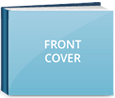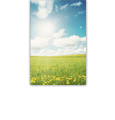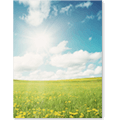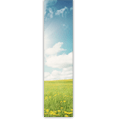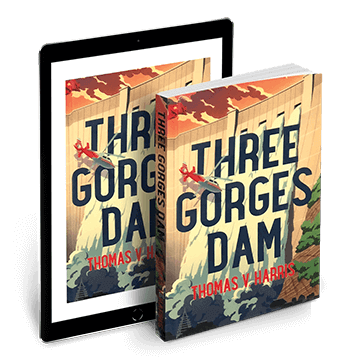Book layout templates
We are proud to deliver the highest quality printed books in the business. A key part of that is making sure the files we send to our printing presses are pristine and perfect, every single time.
Book cover templates
You will be issued a book cover template AFTER saving a quote and uploading your text file. King Rush Publishing will calculate your book’s spine width based on the specifications you select when configuring your book along with the number of pages in the uploaded text/body file. If you’re having trouble getting your book cover to format properly, our friendly staff is more than willing to help.
Book Templates for Interior Text
The best way to ensure your book will look great is to save your project and get a quote. Our team is available and dedicated to top quality book printing. We provide all guidelines for the printing process including book cover templates and layout.
These book templates are only for the body of your book and do not include the book cover template. Select download to get a .ZIP file that contains our Microsoft Word book layout templates in multiple design programs. Please save this to your computer, and then unzip to get access to the Microsoft Word templates. In order to receive a book cover template you will need to price out your book in our online quoter so we can determine which template will work best for your book type. After you save your quote and begin working with King Rush Publishing, our specialists will make sure that your self-published book comes out perfectly.
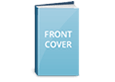
Comic Book
6.625″ x 10.25″
more info
Comic Book
This book layout style works for books with low page count & color printing, or high volume (over 1,000) saddle-stitching. Popular uses include comic books, magazines, children’s books, printed booklets and promotional literature. Gloss paper printing options are highly suggested.
Promotional material templates
Using our book templates
Get the formatting of your book looking great the first time. Download our helpful Book Printing Preparation Checklist PDF.
Specifications:
- We offer book templates for use with the following design programs: Adobe InDesign, QuarkXPress, and Microsoft Word
- All text files must be submitted in our book layout templates.
- All files and images should be high resolution (300 PPI) and converted to CMYK color.
- Save B&W images in Grayscale color mode.
- Remove the book template guidelines before saving and uploading the final PDF design.
- All fonts must be embedded.
- The left and right text margins for manuscript pages should not be less than 7/8ths (0.875). Page Bleed is 1/8″.
- Microsoft Word users: If you are copying and pasting text from another Word document into our Word book template page, be sure to use Word’s Paste Special command instead of the default Paste command. Using the default Paste command will change the size of the destination page to the size of your source page.
PDF Export Settings
Finished text files must be submitted in PDF format. When exporting your final PDF for submission, we recommend exporting your PDFs using the PDF/X-4 preset available in every layout application. Learn how to export a PDF.
If you have files that are setup to a trim size not included in our standard layout templates listed on this page, please contact our customer support team for a custom quote. The book templates listed on this page represent our standard trim sizes but we do print and bind most trim sizes up to and including 9” x 12” in both softcover and case bound formats. We also offer professional in-house book cover design and text design/formatting services.